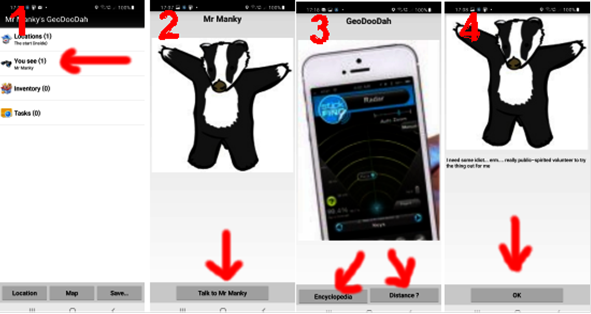The main menu tells you
how many things you can see nearby (number is in brackets) and allows
you to call up a list of them. These are all game items that are in the
location you are in, and you can interact with them (if the game allows)
only as long as you are in that location.
|
Tapping on You
See calls up a list of the things you can see (1) Tapping on each thing
calls up options of how you can interact with each thing (if you can).
How you interact (what you do in the game) appears on the button at
the bottom of the screen (2) You may have multiple
choices of what to do (3) Pressing OK moves
the game along (obviously) (4) What happens each
time you press the button depends on where you are in the game. In this
example (2) pressing Talk to Mr Manky will give you a different set of
subsequent screens depending on where you are in the game. Similarly different
options of how to interact will appear depending on where you are in the
game, and options will appear and disappear according to how you play the
game. |
|
On leaving a location
you will no longer have the things in that location visible to you in the You
See menu. Entering and leaving a location can well trigger the game to
move things about so if you want to interact with something, best not go back
to a location as the thing may well have moved on.