You’ve
pressed “Start”; select “New Game” (1), read the introduction
(actually do read it!), press “start” (2) and off you go
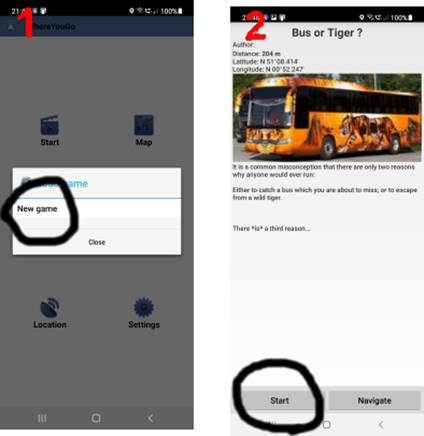
From this point every Wherigo is different, but they are
all location-based games. You have to go to places and do things. Be sure to
read everything carefully. If you are unsure what to do, read everything again.
|
This
screen is the main menu. From here you work out what to do. Here’s a brief
overview. Click on the headings in the left-hand navigation bar for a fuller
description. Locations
This
menu allows you to call up a list of the locations in the game that are
active and are visible to you. Some locations will turn on and off as the
game goes on partly to stop the menus getting too crowded and partly to aid
game play. Bear in mind that
some locations may be active but not visible to you. This allows things to
happen in the game which appear to be random, but are actually dependent on
where you are. Most games have quite a few active locations that are not
visible to you. A GPS unit that plays Wherigo cannot handle more than seven
active zones (which is why I don’t recommend them for Wherigo) You See This is what is in
the same location as you. You may be able to interact with the things in this
menu. Or you may not. When you leave the location you will leave these things
behind (but the game may move them on) Inventory Your inventory is
effectively what is in your pockets. You will take them with you from
location to location and between locations (but the game may move things
in and out of your inventory) Tasks This is what you have
to do. It is useful if you have several tasks to achieve. If you don’t then
it is unnecessary. Location Press it and make
sure “Location On” is active. It makes all the difference in a
GPS-location-based game. MAP Calls up the map. (dur!)
To be honest you’d be better off calling up the map through the “location”
menu Save Press this at least
once every five minutes to save your progress. Seriously. Do it. Players can
crash and have you lose all progress. |
|
